What is IFC?
Industry Foundation Classes (IFC) is a standardized, digital description of the built environment.
IFC provides a structured and consistent manner to describe both the physical (e.g. slabs, columns) and abstract concepts (e.g. relationships) of buildings and civil structures, and this facilitates exchange of information across domains and use cases.
IFC is developed by buildingSMART International, and is also published as an international open standard (
ISO 16739).
Why use IFC?
Being open and neutral, the IFC standard is vendor agnostic, and can be supported across various software platforms, interfaces and applications. The standard acts as a common language to enhance information exchange and collaboration.
IFC also serves as data preservation against obsolescence of software versions, and with information being captured in a structured manner, it facilitates analysis and extraction of information.
Difference between IFC2x3 and IFC4
The development on IFC started in the mid 1990s, and the first version was released in 1997.
buildingSMART International continued to work on developing the standard, with IFC2x3 established in 2006, and the newer and more comprehensive IFC4 established in 2013. These are the more commonly used versions in the industry. Find out more about IFC version releases here.
Difference between IFC Entities, Type Objects, Attributes, Property Sets and Properties
The IFC schema holds the structure of how building related information can be stored. IFC has already defined data structures (e.g. entities and attributes) to hold information about the building and its elements (such as walls, columns, doors, etc)
A few useful data structures to take note of:
IFC Entities
- An IFC entity can be used to describe a physical element (such as IfcDoor for a door, IfcWall for a Wall), or a conceptual idea (such as IfcBuildingSystem to indicate a group of elements).
IFC Type Objects
- IFC has further defined entities with its sub-types, so that commonly shared information could be applied to all occurences of this type. For example, users can tap on the already defined (predefined) list of wall types (e.g., PARAPET, MOVABLE, etc.) in IfcWallType to indicate the type of wall used in a building.
IFC Attributes
- The attributes data structure in IFC helps to hold information regarding the characteristics of entities. Attributes can also be inherited from the parent entities in the IFC entity hierarchy.
- For example, the attributes "GlobalID" and "OwnerHistory" is defined in IfcRoot (the base class that all entity definitions are based on), and all entities inherit these properties.
IFC Property sets and properties
- IFC has also defined sets (or groups) of properties that can be used to further describe the entity, and usually starts with "Pset_" naming convention.
- For example, to describe the wall, IFC has defined 2 groups of properties: Pset_WallCommon (with common properties such as AcousticRating, FireRating, etc.) and Pset_ReinforcementBarPitchOfWall (with common properties such as BarAllocationType, VerticalBarPitch, etc.). Users can use the properties that they need to describe the element of interest.
Other points to note:
- Besides these IFC predefined data structures that can be used to contain information of the building, IFC also offers the flexibility to add on customized or user defined properties and type objects, to cater to varied needs.
How to export to IFC in BIM authoring tools
Most native BIM authoring tools are IFC certified. To help you familiarize with exporting to IFC on a few of the major BIM authoring tools, here are some available resources that you can refer to.
Autodesk Revit
- Online help on exporting to IFC in Revit
- Additional information in the Revit IFC Manual 2.0
- Recordings of the IFC Webinar, which includes demonstrations on features supporting IFC
- Webinar slides
- Revit users should also ensure that the IFC exporter being used is the updated version. This can be checked via the Revit App store too
Bentley OpenBuildings
- Online help on exporting to IFC in OpenBuildings
- Recording of the IFC Webinar, which includes demonstrations on features supporting IFC
- Webinar Slides
Graphisoft Archicad
- Online help on exporting to IFC in Archicad
- Information on working with IFC in Archicad
- Recording of the IFC Webinar, which includes demonstrations on features supporting IFC
- Webinar Slides
Trimble Tekla
- Online help on exporting to IFC in Tekla
- Recording of the IFC Webinar, which includes demonstrations on features supporting IFC
- Webinar Slides
More about BIM Software IFC Certification
buildingSMART International certifies software that supports the IFC schema, to give users and customers the assurance that the software and solutions is compatible and supports the IFC versions they need.
BIM software companies are also keen to have their applications and solutions certified, to enable their AEC customers and practitioners to work with a wide range of tools and successfully collaborate with different project stakeholders.
The list of certified software can be found here.
Missing Information When Exporting to IFC
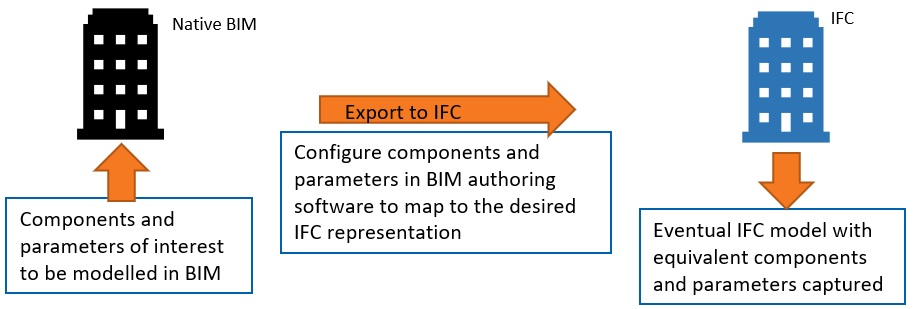
It is important to keep in mind that the intent for IFC is to facilitate exchange of information. IFC models are generated from native BIM models. Therefore, the information of interest must first be created in the native BIM models before it can be exported and found in the IFC model.
If there were missing information or unintentional errors in the original native BIM model, the IFC model that was exported would have the missing information or errors too.
You may want to refer to resources above to troubleshoot your IFC export issues.
IFC-SG
IFC Format for CORENET X Submissions
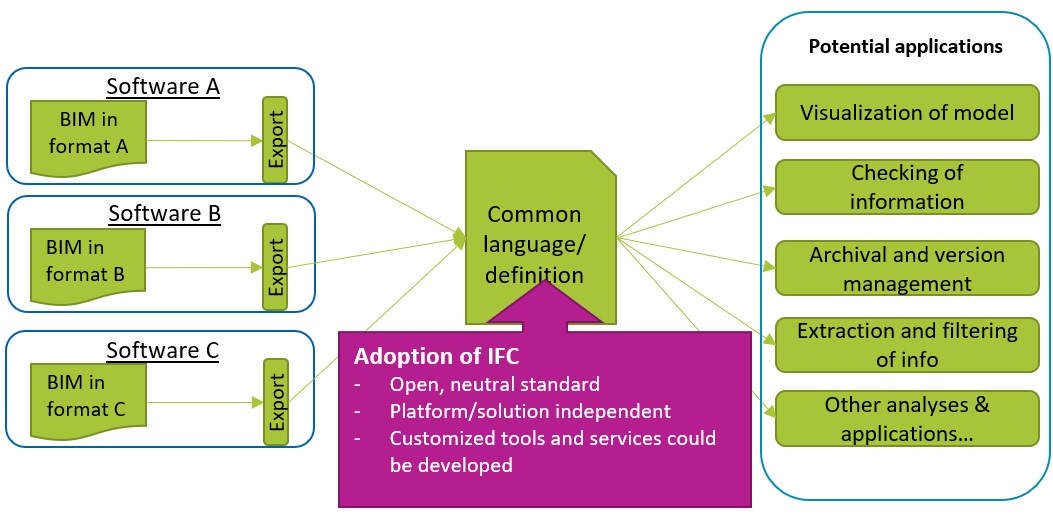
With the development of CORENET X and the intended Automated Model Checking capabilities, a common format is required to validate the submissions and allow reviews across agencies on the Collaboration Platform.
IFC is proposed as the base for the common representation. With information being stored in a consistent data structure, the models can be used for future analysis and further development of use cases and applications too.
IFC-SG - Adapting IFC for Some of Our Local Regulatory Requirements
To ensure our regulatory information can be captured and exported to IFC, the information must first be incorporated in the BIM model and exported to IFC.
IFC allows for customization of properties and object types to the existing IFC entities. While most regulatory information will be represented in existing international IFC standards, some "localization" will need to be carried out to capture selected information unique to the Singapore context.
This localized IFC data model that is developed based on the IFC standard to address local regulatory needs is termed as IFC-SG. Some examples include:
- Defining a customized "BarrierFreeAccessibility" property to associate with a ramp element to indicate that the ramp is designed for accessibility
- Defining a customized "Driveway" type uner the IfcCivilElement entity, to indicate the driveway object in a project development
Guiding Principles on the Development of IFC-SG
- To use what was defined in the IFC schema (data structure), without making modifications to it
- To use the closest / most appropriate IFC representation to capture the information required
- If IFC's predefined lists of object types and properties are insufficient, to leverage IFC's user defined features to incorporate localized information without changing the schema (e.g. through user defined property sets and properties)
The development of IFC-SG is based on the IFC4 Reference View. IFC 4 is based on the existing IFC 2x3 schema, with fixes to some of the limitations in IFC 2x3, and addition of new entities, object types and properties to have a more comprehensive representation.
The improvements and changes made to IFC 4 can be viewed here.
How do we make use of IFC's object types to capture information that we need?
PREDEFINED OBJECT TYPES
Using the wall object as an example, IFC has already predefined a list of wall types that you can make use of, such as "PARAPET", "PARTITIONING" and "STANDARD". You can refer to a table of predefined IFC walls here.
Example 1: Representing a parapet wall that is predefined in IFC
IFC has already predefined "PARAPET" as a possible wall type for the wall object. In this case, we can make use of this "PARAPET" type to indicate that the wall is a parapet wall.
IfcWall --> Predefined Type: PARAPET
USERDEFINED OBJECT TYPES
For walls that cannot be found in the list of predefined types, we can make use of IFC's "USERDEFINED" feature to customise and include such localized information.
Example 2: Representing a retaining wall that is not predefined in IFC
There is a need to indicate retaining walls in a proposed design for the relevant authorities to review. Although IFC does not have a predefined wall type for this information, we can make use of its "USERDEFINED" feature to include "RETAININGWALL" as a wall type.
IfcWall --> Userdefined Object Type: RETAININGWALL
How do we make use of IFC's property sets and properties to capture information that we need?
Using the wall object as an example, IFC has already predefined properties that can be used to describe a wall. These properties are grouped into sets of properties ("Property Set") to organize the information properly.
For example, for the wall entity, the Property Sets defined are:
- PSet_WallCommon, with properties such as AcousticRating, FireRating, Combustible, etc
- PSet_ReinforcementBarPitchOfWall, with properties such as, VerticalBarPitch, HorizontalBarPitch, etc
The full list of predefined properties for the wall can be referred to here.
Example 1: Representing a wall with combustible behaviour in IFC
IFC has already predefined "COMBUSTIBLE" as a possible property to describe a wall. In this case, we can make use of this "COMBUSTIBLE" property in the "Pset_WallCommon" property set group, to indicate that the wall is combustible by setting the property to "TRUE".
IfcWall --> Predefined Property Set: Pset_WallCommon, with property COMBUSTIBLE set as TRUE
For properties that are not found in the list of IFC's predefined properties, we can make use of IFC's "USERDEFINED" feature to customise and include such localized information to describe the object.
A localised property set will be prefixed with "SGPset_", to indicate that it is a localised set of properties. The locally created properties will be contained within this property set (SGPset_NameOfSet), to further describe the object of interest.
Example 2: Representing a wall that is watertight in IFC
There is a need to indicate walls that are watertight in a proposed design for the relevant authorities to review. Although IFC does not have a predefined property to describe this information of a wall, we can make use of IFC's "USERDEFINED" feature to create a localised property set, and include "WATERTIGHT" as a property of this group of properties.
In this case, a localised property set, "SGPset_Wall", is created, to contain properties that are not found in IFC's predefined list of properties, and created for the local context. For this example, the property "WATERTIGHT" is created and contained in "SGPset_Wall".
IfcWall --> Userdefined Property Set: SGPset_Wall, with property WATERTIGHT set as TRUE
Working Closely with BIM Software Partners to Support IFC-SG
To facilitate industry in the preparation of the submission and export to IFC-SG, we are working closely with the BIM software partners on the configurations and templates for their software to support the export for eventual submissions. The BIM software partners regard IFC-SG as important and useful for the local industry, and are supportive of this effort.
IFC-SG software templates, configurations and related documentation will be provided at a later phase, for industry and practitioners to use in the preparation and export of BIM models for submission.
For feedback or enquiry related to CORENET X, please complete the form here.